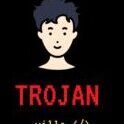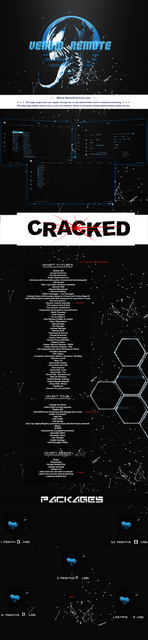Description

Keep in mind, you are downloading a malware client. Heuristic detections because of Quasar RAT base.
For your safety, run and use on RDP/VPS ONLY.
Port forwarding instructions;
Step 1)
Control Panel > Firewall and Network > Allow an App through Firewall
> Select “VenomRemote cracked.exe”
Step 2)
Control Panel > Windows Defender Firewall > Advanced Settings
Step 3)
a) Inbound Rules > New Rule > Port > TCP > Specific Port you want
Inbound Rules > New Rule > Port > UDP > Specific Port you want
c) Outbound Rules > New Rule > Port > TCP > Specific Port you want
d) Outbound Rules > New Rule > Port > UDP > Specific Port you want
Step 4)
Build your server with your port and your VPS IP address or DNS.